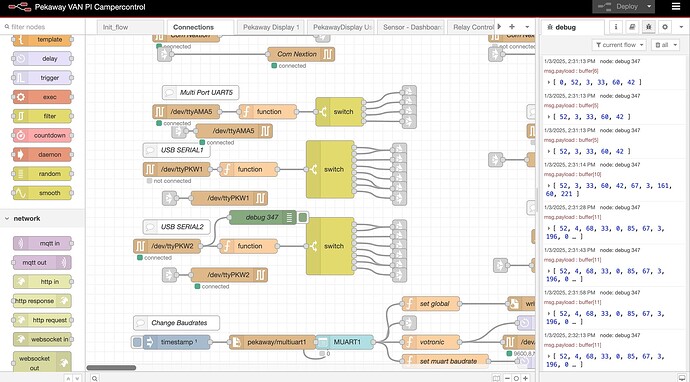Hello,
Issue 1:
After installing v2.0.4 my Webasto Thermo Top Evo hydronic heater no longer turns on. I made sure the buadrate for USB2 is 2400 and even parity. It doesn’t look like the heater flows have changed much so not sure what the problem might be. In v2.0.3 the heater on/off buttons worked, but heater status and other statistics were not displayed. Now in v2.0.4 nothing is displayed and the on/off buttons are not working. Any suggestions?
Issue 2:
This one is more minor, but I’ve noticed in v2.0.4 that the wifi shunt display parameters in the webinterface flash in and out (i.e., the parameters show NA then switch to show the proper paramters every 2-3 seconds). This doesn’t happen in the app. Any suggestions for fixing this?
Thank you!
Adam
Now in v2.0.4 nothing is displayed and the on/off buttons are not working
Could there be an issue with the connection? You can check that in the “Connections” flow, connect a debug node to the serial connection (“/dev/ttyPKW2”). You should see data coming in, if its gibberish than that may be due to baudrate/parity. If it has readable buffers (hexadecimal), then the connection should be alright and the issue might be NR related. If there’s no data coming in at all, that would definitely be a connection issue.
For the shunt values flickering “N/A”, is that on the info screen or in the shunt settings screen? I will have a look into that.
EDIT: I haven’t actually done anything to the Webasto flow itself, only to the overall heater controls.
@Vincent When I turn the heater on manually using the OEM controller, the connections node (“/dev/ttyPKW2”) receives buffers from the heater. But when attempting to turn the heater on using the web interface, no buffers are displayed in the debug window. I also noticed the heater tab in the web interface sometimes shows the Autoterm heating controls and there’s an error in the debug window:
1/3/2025, 2:27:59 PMnode: b8983a59fc585658msg : error
“Error: ENOENT: no such file or directory, open ‘pekaway/settemp_autoterm1’”
1/3/2025, 2:27:59 PMnode: 1f6ecd32d9cc8d27msg : error
“Error: ENOENT: no such file or directory, open ‘pekaway/settemp_autoterm2’”
For the shunt values flickering - its only happens in the info tab. In the shunt settings the values do not flicker in and out.
@Vincent I got the webasto to start again. In the webasto heater flow the output connections from the switch node were not routing to the proper USB connections. Have a look on your end to see if you see something similar - I don’t think I made edits to that node but you never know.
I solved the error and display of the autoterm controls by just deactivating the autoterm flow since I won’t be using it. Still strange that it was throwing those errors.
Thank you!
Adam
You’re correct, there seems to be an issue with how the messages are routed to the USB ports, I’ll fix that.
I haven’t found a solution regarding the shunt data flickering yet though, but I’m still on it. Same for the autoterm controls.
“Error: ENOENT: no such file or directory, open ‘pekaway/settemp_autoterm1’”
Thse kind of errors you can safely ignore, it just tells you that the file we’re trying to read is missing. They would initially be written when the desired temperature for the autoterm heater is set. So they would never be created when the autoterm controls are not used.