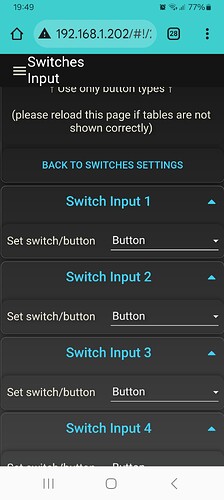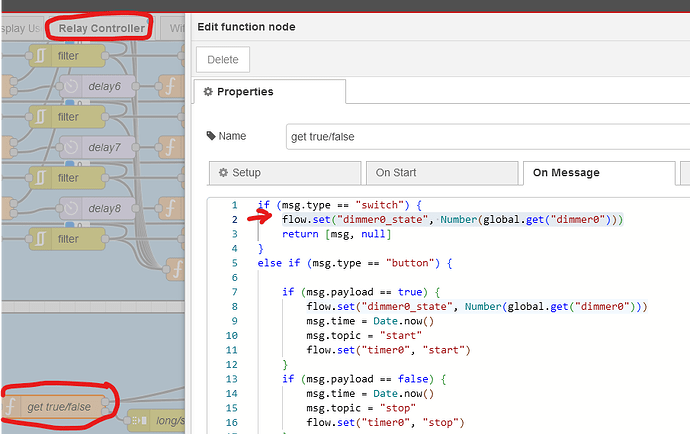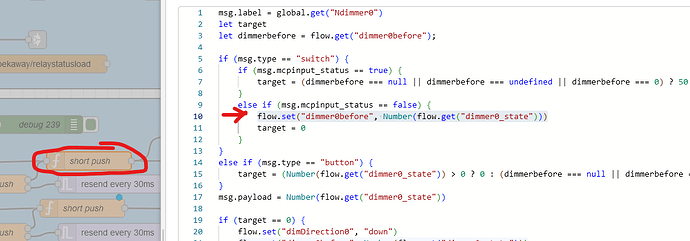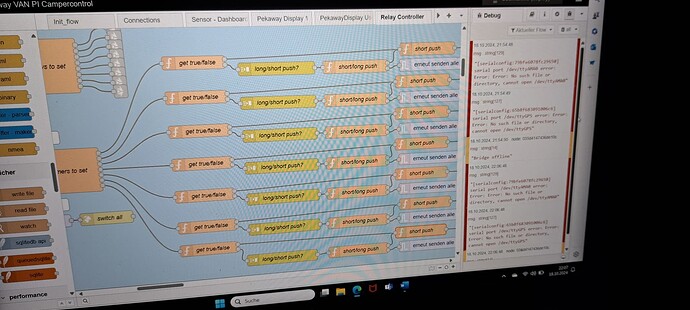Das Update für v2.0.2 ist online.
Direkt zum Download
Den vollen Changelog findet ihr bei Github
(English Version below!)
Zuerst vorweg: Ein direktes Upgrade von Versionen niedriger als v2.0.0 BETA2 ist nicht möglich, weil wir dort das Betriebssystem von Debian 10 (Buster) auf Debian (12) Bookworm geupdated haben.
Für alle Versionen darüber steht das Updatescript bereit, es kann also direkt aus der Software heraus über die Update Funktion geupdated werden. Neu im Updatescript ist, das automatisch ein kompletter Neustart ausgeführt wird. Das ist generell ja eh nie verkehrt, nötig ist es weil wir mit v2.0.2 den Raspberry Pi 5 unterstützen und dort die /boot/firmware/config.txt bezüglich der UART Ports entsprechend angepasst wurde. Das updatescript.sh könnte aber auch manuell ausgeführt werden, dann werdet ihr gefragt ob ihr neu starten wollt oder nicht.
Die wichtigsten Änderungen im Überblick:
- Es gibt jetzt unter Config > System die Option einen Switch zu setzen, der einstellt ob man das schwarze Relayboard (2023) benutzt (oder standardmäßig das VANPI Core). Damit werden dann die Flows für den RJ11 Shunt aktiviert, die ebenfalls die Wassertanks abfragen. Die Shunt Einstellungen sind dann trotzdem zu finden im Menü unter Wireless > Pekaway Shunt, da nicht verwirren lassen von dem “Wireless”.
- Wenn man die digitalen Inputs zum Dimmen benutzt, kann man nur noch bis minimal 5% runterdimmen. Das hilft Situationen zu vermeiden, bei denen der zuletzt gespeicherte Wert 0 ist und man zum anschalten erst wieder langsam hochdimmen muss, anstatt per kurzem Knopfdruck einfach wieder anschalten zu können. Zusätlich, wenn die LED aktuell aus ist und der zuletzt gespeicherte Wert kleiner als 10% ist, dann wird beim Anschalten auf 20% gestellt.
- Die Temperatursensoren können nun Positionen zugeordnet werden. Dafür wurde das ds18b20.py Script überarbeitet und gibt jetzt die Sensor IDs mit aus. Anhand dieser IDs werden die Positionen gesetzt. Beim ersten Auslesen der Sensoren werden diese in Reihenfolge den ersten 4 Positionen zugeordnet und festgeschrieben. Alle weiteren Sensoren werden als zusätzliche Sensoren angezeigt und können dann über ihre IDs weiter abgefragt und angezeigt werden. Nur die ersten 4 Positionen sind fix. Ein ausgefallener Sensor wir mit “N/A” angezeigt. Will man diesen ersetzen, dann muss man manuell die alte ID mit der des neuen Sensors überschreiben, das passiert im Menü > Sensors > Temp Sensor Positions. Solange eine der vier Positionen frei ist und ein neuer Sensor gefunden wird, wird er automatisch an diese Position geschrieben.
- Die Einstellungen für den Boiler wurden verschoben nach Config > System > Boiler Control. Dort kann nun zusätzlich ein Tankgeber ausgewählt werden (optional), der den Boiler davor schützt bei zu niedrigem Wasserlevel anzuspringen. Läuft der Boiler und das Wasserlevel ist zu niedrig wird der Boiler automatisch abgeschaltet (wenn die automatische Boiler Überwachung eingeschaltet ist), die Automatik wird dabei mit ausgeschaltet, sodass der Boiler nicht automatisch wieder angeht. Der Boiler kann unabhängig davon aber manuell immer geschaltet werden.
- RPI5 Support:
- Für den 5er Empfiehlt sich auf jeden Fall eine aktive Kühlung. Es gibt dafür Aluminiumkühlkörper mit Wärmeleitpads und integriertem Lüfter, die ohne Probleme zwischen die Platine und den Pi passen.
- Die Positionen der USB-Ports sind anders als beim 4er, dafür hab ich eine neue Tabelle unter Config > System eingebaut. Die Blende des Gehäuses wird dadurch aber nicht mehr passen.
- Zigbee ist jetzt an USB1 (4er immer noch USB2) und USB-GPS and USB2 (4er immer noch an USB1), also einmal oben und unten getauscht. Die UDEV rules wurden entsprechend angepasst
- Es wird jetzt ‘pinctrl’ benutzt um die GPIOS auf dem 5er einzustellen, auf dem 4er weiterhin RPI-GPIO
Als nächstes mach ich das Initialisierungsscript fertig, dann kann man sich ein cleanes Raspi OS (oder direkt Debian Bookworm) flashen und dann mithilfe des Scripts alle benötigten Komponenten für VANPI installieren. Das kann zum Beispiel hilfreich werden, wenn man eine Version mit Desktopoberfläche benutzen möchte.
Danach kommt das Heizungsupdate für November, das nächste größere Update ist für März 2025 geplant.
English version:
First of all: A direct upgrade from versions lower than 2.0.0 BETA2 is not possible because we updated the operating system from Debian 10 (Buster) to Debian 12 (Bookworm).
For all versions above that, the update script is available, so you can update directly from the software via the update function. New in the update script is that a complete restart is automatically executed. This is generally a good idea anyway, but it’s necessary because, with version 2.0.2, we support the Raspberry Pi 5, and the /boot/firmware/config.txt has been adjusted for the UART ports.
The updatescript.sh can be executed manually as well, it will then ask you if you want toreboot or not.
Overview of the most important changes:
- There is now an option under Config > System to set a switch that determines whether you are using the black relay board (2023) or, by default, the VANPI Core. This will activate the flows for the RJ11 shunt, which also queries the water tanks. The shunt settings can still be found under Wireless > Pekaway Shunt, so don’t get confused by the “Wireless” label.
- When using the digital inputs for dimming, you can now only dim down to a minimum of 5%. This helps to avoid situations where the last saved value is 0, and instead of turning the lights back on with a simple button press, you would have to slowly dim them up again. Additionally, if the LED is currently off and the last saved value is lower than 10%, it will be set to 20% when turned back on.
- Temperature sensors can now be assigned to specific positions. The
ds18b20.pyscript has been revised to output the sensor IDs. Positions are assigned based on these IDs. When the sensors are first read, they are assigned to the first 4 positions in sequence and locked in. Any additional sensors will be displayed as extra sensors and can be queried and displayed by their IDs. Only the first 4 positions are fixed. If a sensor fails, it will be shown as “N/A”. If you want to replace it, you must manually overwrite the old ID with the new sensor’s ID in Menu > Sensors > Temp Sensor Positions. As long as one of the four positions is free and a new sensor is detected, it will automatically be assigned to that position. - The settings for the boiler have been moved to Config > System > Boiler Control. There, you can now also optionally select a tank sensor that prevents the boiler from turning on when the water level is too low. If the boiler is running and the water level is too low, the boiler will automatically shut off (if the automatic boiler monitoring is enabled). The automatic monitoring will also be disabled, so the boiler won’t automatically turn back on. However, the boiler can still be manually switched on at any time.
- Raspberry Pi 5 Support:
- Active cooling is strongly recommended for the Pi 5. There are aluminum heatsinks with thermal pads and integrated fans that fit easily between the board and the Pi.
- The positions of the USB ports are different from the Pi 4, so I’ve added a new table under Config > System. However, the case panel won’t fit properly anymore.
- Zigbee is now on USB1 (still USB2 on the Pi 4) and USB GPS is on USB2 (still USB1 on the Pi 4), so they’ve been swapped between the top and bottom. The UDEV rules have been adjusted accordingly.
- ‘pinctrl’ is now used to set the GPIOs on the Pi 5, whereas on the Pi 4, it’s still using
RPI-GPIO.
Next, I’ll finish the initialization script, so you’ll be able to flash a clean Raspberry Pi OS (or directly Debian Bookworm) and then use the script to install all the necessary components for VANPI. This could be useful, for example, if you want to use a version with a desktop environment.
After that, the heating update is scheduled for November, and the next major update is planned for March 2025.